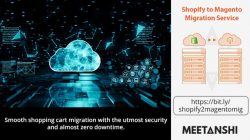• $99.99
Magento 2 Hide Price by FME
FMEExtensions offers a Magento 2 Hide Price Extension that allows you to hide the product prices for specific customer groups, store views, or individual products. Here are the steps to configure this extension:
- Install the Hide Price Magento 2 Extension by FMEExtensions using composer or by uploading the module files directly to your Magento 2 root directory.
- After installation, log in to your Magento 2 admin panel and go to Stores > Configuration > FMEExtensions > Hide Price.
- In the General Settings section, set Enabled to Yes to enable the extension.
- Choose the customer groups and store views for which you want to hide prices. You can also hide prices for individual products by going to the product edit page and selecting the Hide Price option in the Hide Price tab.
- If you want to display a custom message instead of the price, enter the message in the Custom Message field.
- Save the configuration and clear the cache.
After following these steps, the prices of the products will be hidden for the selected customer groups, store views, or individual products, and the custom message (if set) will be displayed instead of the price.
For more details, visit https://www.fmeextensions.com/hide-price-add-to-cart-magento-2-extension.html