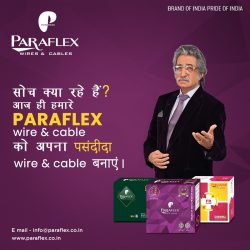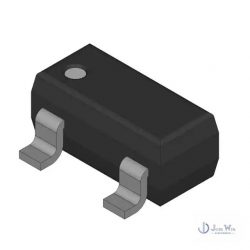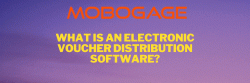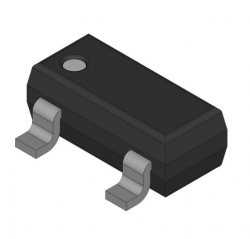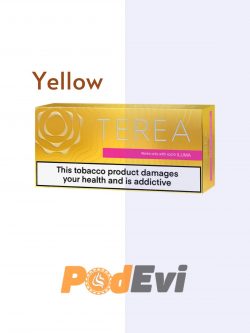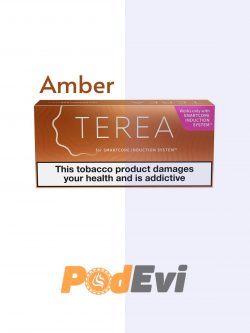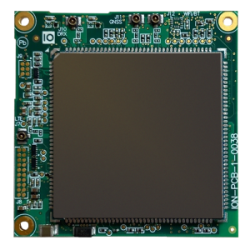USB 2.0 vs. 3.0: Which Is better for You?
USB (Universal Serial Bus) is the standard used to connect peripheral devices (flash drives, keyboards, mice, cameras, phone chargers, etc.) to computers and adapters. It is also used to transfer data between devices, such as between a flash drive or external hard drive and a computer.
USB2.0 Male to Mini USB Male Adapter
What is USB 2.0USB 2.0 was released in 2000 and is also known as High Speed USB. it is the most common version of the USB standard that we use every day. USB 2.0 devices can transfer at a maximum speed of 480mbps.
Today, USB 2.0 is being replaced by 3.0 on many high-end motherboards.
USB3.0 Female To USB3.0 Male Adapter
What is USB 3.0USB 3.0 was released in November 2008 and is the third major version of the Universal Serial Bus standard for interfacing with computers and electronic devices. USB 3.0 makes many improvements over USB 2.0 and is gradually becoming the new standard for USB devices.
The main thing is the data transfer rate. USB 3.0 has a data transfer rate of up to 5 gbit / s, which is about 10 times faster than the USB 2.0 standard.USB 2.0 vs 3.0 Physical Difference
USB 2.0 vs 3.0 Speed:Compared with USB 3.0 speed, USB 2.0 speed is extremely slow.As for USB 3.0, it is approximately 10 times faster than USB 2.0 with its data transfer rate up to 5 Gbit/s (625MB/S).
USB 2.0 vs 3.0 Price: the USB 2.0 version is generally less expensive than its USB 3.0 version.USB 2.0 vs 3.0 Compatibility:USB 3.0 ports are backward compatible. For example, if you connect a USB 2.0 drive or an earlier version to a USB 3.0 port, the drive will work fine.USB 3.0 devices are also backward compatible. That said, if you plug a USB 3.0 flash drive into the USB 2.0 port on your PC, it can still be read. However, US 3.0 will work at the speed of that port, in which case the ultra-fast transfer rate of USB 3.0 cannot be fully achieved.The more difference,you can come here.
So Which Is Best, USB 2.0 or USB 3.0?USB 3.0 vs 2.0 By all accounts, USB 3.0 offers superior speed compared to the older USB 2.0.In addition, USB 3.0 is backward compatible. the only drawback of USB 3.0 is that it is more expensive than USB 2.0.So if you don’t mind the price, you can go with USB 3.0. If you’re on a budget and just use it to move documents and other small files, then USB 2.0 will suffice.