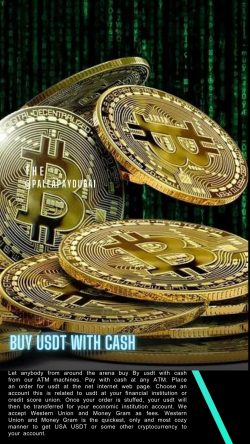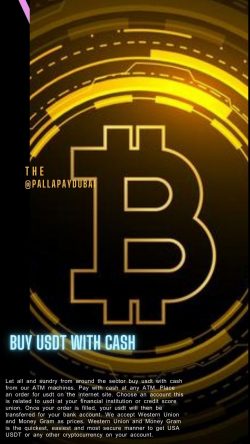Fusion One news summary March 1st to 15th March
Hello everyone, we hope you all are good. We have brought some new information for you through our blogs. We hope our blogs will help you to enhance your business further. So, let’s see what is new in the market.
March 7, 2022
UTM Codes: How to use them to track website performance
The most important feature of a marketing campaign is to track user activity. UTM codes help to solve this problem. UTM codes help to track where your visitor has come from.
UTM or Urchin Tracking Module is snippet codes that are added to the end of any URL and help track where website traffic comes from when a user clicks on the link. The unique feature of adding UTM code is that they are universal. You can use them for any link back to your website such as social media posts, tweets, online ad campaigns, and so on.
· You can track these five things from UTM codes:
· The source from where the traffic originated
· The type of traffic the visitor originated from
· To track the performance of a specific campaign you created
· Helps to track campaigns where multiple links within the same campaign point to the same URL
· Allows you to track which keyword term a website visitor came from
How to make UTM codes?
You can create UTM codes using Google’s URL builder. You have to go to the Google Analytics Campaign URL Builder. From there, you’ll need to enter your website URL and campaign information. Once complete, Google will automatically create the full URL with the UTM code for you.
How to use UTM codes in your Google business profile?
Adding UTM Codes to your Google Business Profile work just the same as the other campaigns. Simply copy the URL of your GBP and paste it into Google’s URL Builder. UTM codes can be added to any CTA button you have on your Business Profile as long as it links directly back to a page on your website. Click here for more information https://fusiononemarketing.com/how-to-use-utm-codes-to-track-website-performance/
March 14, 2022
Google Posts: A Beginner’s Guide
In this article, we will give you to create Google posts to get results for your business.
Making a Google business profile is important in building an online presence. It helps to show your business in search results, give proper information to the customers about your business, and build credibility.
Tips to create Google business profile posts
GMP posts (or Google Posts) are social feed-like updates that can be used to promote offers, upcoming events, provide updates, or educate customers about your products and services. It’s an effective way to communicate with customers and provide resourceful call-to-actions.
To post directly to GBP, you’ll need to sign in to your account. After logging in, go to the “Post” tab and click on the icon on the bottom right of the screen to create a post. Once you’ve clicked on it, select the type of post & start creating.
Types of Google my business posts
There are 4 different types of posts:
1. What’s New: This type of post is used to provide new updates about your business. These posts have a lifespan of about 7 days. These posts should typically include an image, text and an action button with a URL dropped in. The ideal text limit for what’s New posts is around 100 characters but can be as long as 1500.
2. Events: This post gives information about an upcoming or ongoing event your business is hosting. Event Posts require an event title with a character limit of up to 58 characters. The event description can be as long as 1500 characters. You can also add the same CTA buttons as what’s a new post along with UTM parameters for tracking.
3. Offers: This post should be used for promotions or a particular offering a business wants to promote. Offer posts require a maximum 58 character limit and a description of up to 1500 characters. You can also add the same CTA buttons as what’s New and Events posts along with UTM parameters for tracking.
4. Products: These posts are used when wanting to promote specific products or services your business offers. These posts require specific details to be inputted such as an image, product description, and price range. Product posts require a products name with a limit of 58 characters. It also requires a product price range and product description up to 1,500 characters.
5.
GBP posts support both .jpg and png files and the ideal image ratio is 4:3. GBP also supports multiple video formats including AVI, MP4, MOV, and MPG, with a video size limit of 100MB and a maximum duration of 30 seconds. This platform allows you to utilize multiple CTA buttons within your posts to direct your customers to take action. Optimize this feature as much as possible as it’s an effective tool to nudge your customers. Click here for complete information https://fusiononemarketing.com/google-posts-a-beginners-guide/
Hello everyone, we hope you all are good. We have brought some new information for you through our blogs. We hope our blogs will help you to enhance your business further. So, let’s see what is new in the market.
March 7, 2022
UTM Codes: How to use them to track website performance
The most important feature of a marketing campaign is to track user activity. UTM codes help to solve this problem. UTM codes help to track where your visitor has come from.
UTM or Urchin Tracking Module is snippet codes that are added to the end of any URL and help track where website traffic comes from when a user clicks on the link. The unique feature of adding UTM code is that they are universal. You can use them for any link back to your website such as social media posts, tweets, online ad campaigns, and so on.
· You can track these five things from UTM codes:
· The source from where the traffic originated
· The type of traffic the visitor originated from
· To track the performance of a specific campaign you created
· Helps to track campaigns where multiple links within the same campaign point to the same URL
· Allows you to track which keyword term a website visitor came from
How to make UTM codes?
You can create UTM codes using Google’s URL builder. You have to go to the Google Analytics Campaign URL Builder. From there, you’ll need to enter your website URL and campaign information. Once complete, Google will automatically create the full URL with the UTM code for you.
How to use UTM codes in your Google business profile?
Adding UTM Codes to your Google Business Profile work just the same as the other campaigns. Simply copy the URL of your GBP and paste it into Google’s URL Builder. UTM codes can be added to any CTA button you have on your Business Profile as long as it links directly back to a page on your website. Click here for more information https://fusiononemarketing.com/how-to-use-utm-codes-to-track-website-performance/
March 14, 2022
Google Posts: A Beginner’s Guide
In this article, we will give you to create Google posts to get results for your business.
Making a Google business profile is important in building an online presence. It helps to show your business in search results, give proper information to the customers about your business, and build credibility.
Tips to create Google business profile posts
GMP posts (or Google Posts) are social feed-like updates that can be used to promote offers, upcoming events, provide updates, or educate customers about your products and services. It’s an effective way to communicate with customers and provide resourceful call-to-actions.
To post directly to GBP, you’ll need to sign in to your account. After logging in, go to the “Post” tab and click on the icon on the bottom right of the screen to create a post. Once you’ve clicked on it, select the type of post & start creating.
Types of Google my business posts
There are 4 different types of posts:
1. What’s New: This type of post is used to provide new updates about your business. These posts have a lifespan of about 7 days. These posts should typically include an image, text and an action button with a URL dropped in. The ideal text limit for what’s New posts is around 100 characters but can be as long as 1500.
2. Events: This post gives information about an upcoming or ongoing event your business is hosting. Event Posts require an event title with a character limit of up to 58 characters. The event description can be as long as 1500 characters. You can also add the same CTA buttons as what’s a new post along with UTM parameters for tracking.
3. Offers: This post should be used for promotions or a particular offering a business wants to promote. Offer posts require a maximum 58 character limit and a description of up to 1500 characters. You can also add the same CTA buttons as what’s New and Events posts along with UTM parameters for tracking.
4. Products: These posts are used when wanting to promote specific products or services your business offers. These posts require specific details to be inputted such as an image, product description, and price range. Product posts require a products name with a limit of 58 characters. It also requires a product price range and product description up to 1,500 characters.
5.
GBP posts support both .jpg and png files and the ideal image ratio is 4:3. GBP also supports multiple video formats including AVI, MP4, MOV, and MPG, with a video size limit of 100MB and a maximum duration of 30 seconds. This platform allows you to utilize multiple CTA buttons within your posts to direct your customers to take action. Optimize this feature as much as possible as it’s an effective tool to nudge your customers. Click here for complete information https://fusiononemarketing.com/google-posts-a-beginners-guide/
Visit our social media pages:
https://www.facebook.com/fusiononemarketing
https://www.youtube.com/user/fusiononemarketing
https://www.linkedin.com/company/fusion-one-marketing/
https://www.google.com/maps?cid=3371799425934360683